- Zabeel Street, AL Karama, Dubai, United Arab Emirates
- +971 4 27164 24
Quick Book Support
Accounting software is critical for measuring any business’s various KPIs. We are Quick Books, pro advisors, and authorised re-sellers.
We help you choose the best accounting software for any industry as we possess in-depth accounting knowledge.
Quick Books UAE offers advisory, support, and implementation solutions to corporates. Its product range will support the implementation of small, medium, and large enterprises.
Quick Books has desktop and cloud-based product ranges; the organisation can choose its suitability accordingly.
Accounting system software provides the right path to making proper decisions. We are a pioneer in implementing accounting software for small businesses.
QuickBooks is a comprehensive accounting software package developed by Intuit to help small and growing businesses manage their finances efficiently.

Here are the key features offered by QuickBooks:
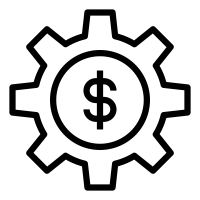
Financial Management
Invoicing and Payments
QuickBooks permits you to create and send professional custom invoices, set up automatic payment reminders, and match payments to invoices.
You can also schedule bills and payments for later, ensuring timely transactions.
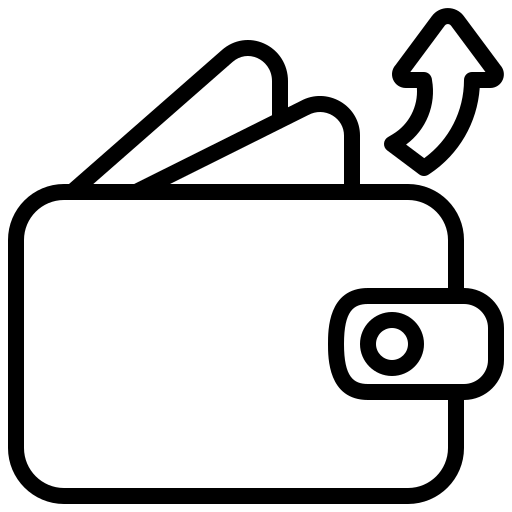
Expense Tracking
The software helps you organise all your expenses in one place, making it easier to prepare for tax time.
You can even photograph and save receipts using the QuickBooks Online mobile app.
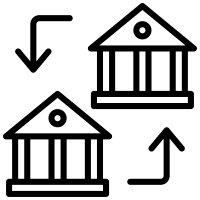
Bank Connectivity
QuickBooks can connect to your bank accounts, saving time and reducing errors by providing a complete view of your finances.
Accounting and Reporting
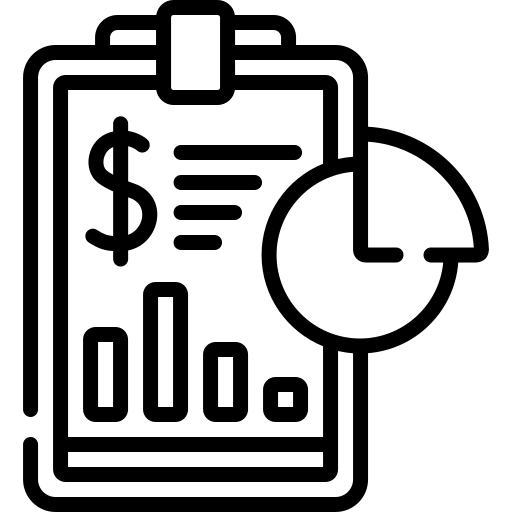
Financial Statements
QuickBooks generates various financial reports, including profit and loss statements, balance sheets, and cash flow reports.
These reports give you insights into your business performance and financial health.VAT Management
The software helps you organise expenses into tax categories and track VAT on income and costs, simplifying your tax preparation process.
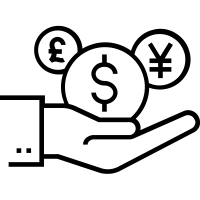
Multi-Currency Support
QuickBooks allows you to send invoices, record transactions, and adjust reports in different currencies, assigning specific currencies to each customer.
Business Management
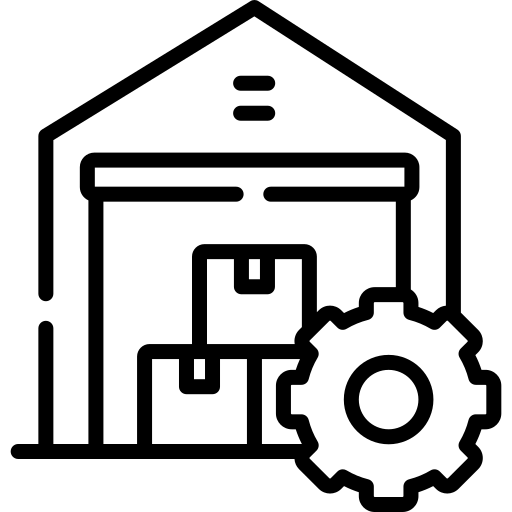
Inventory Tracking
Stay on top of your orders and quantities with real-time inventory management.
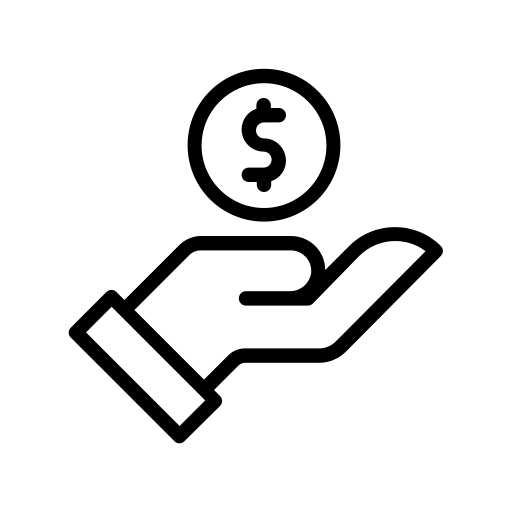
Payroll Services
QuickBooks offers payroll features, including employee payments, automatic tax calculations, and direct deposit options.
Time Tracking
The software allows you to track billable hours by customer, helping you manage your time and resources effectively
Cloud-Based Solution
QuickBooks Online offers cloud-based accounting, allowing you to:
- Access your data from anywhere, on any device (PC, Mac, tablet, or smartphone)
- Collaborate with team members and accountants by providing controlled access
- Benefit from automatic data backups and top-level encryption for security
Mobile Functionality
The QuickBooks mobile app enables you to run your business on the go, offering features like expense tracking, invoice creation, and receipt capture using your smartphone camera.
By offering these comprehensive services, QuickBooks aims to streamline accounting processes, save time, and provide valuable insights for small and growing businesses.
QuickBooks implementation involves several key steps to ensure a smooth setup and effective use of the software for your business. Here’s a comprehensive guide to implementing QuickBooks:

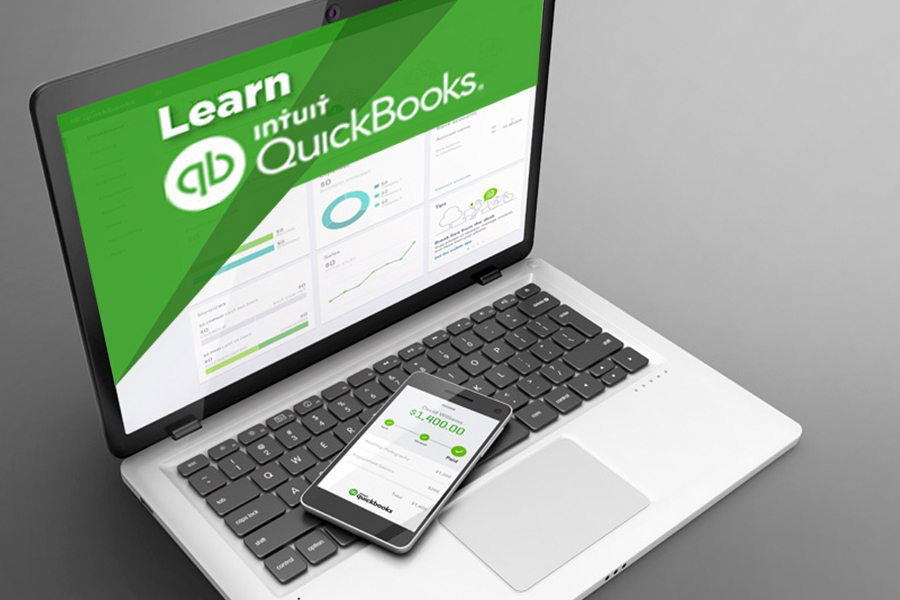
Preparation
Before diving into the software, it’s crucial to:
- Understand your finance processes and requirements
- Determine which version of QuickBooks best suits your needs (Online, Desktop, etc.)
- Gather necessary company information, including tax ID numbers and reporting forms

Installation and Setup
For QuickBooks Desktop:
- Download QuickBooks Desktop from the Customer Account Management Portal (CAMP) or the download site
- Ensure your computer meets the system requirements
- Run the installation file and follow the on-screen instructions
- Activate and update QuickBooks after installation

For QuickBooks Online:
- Sign up for a QuickBooks Online account
- Access the software through a web browser – no installation required
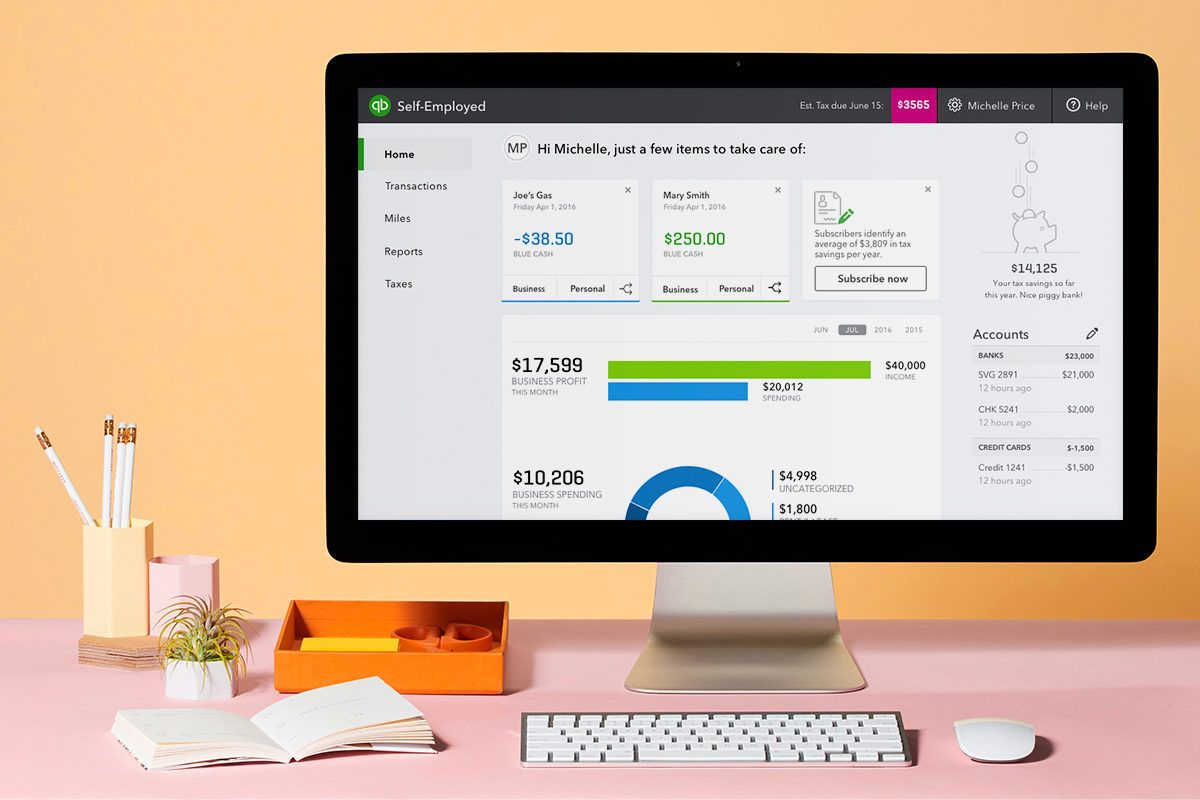
Initial Configuration
- Set up your company profile:
- Enter your company name, address, and contact information
- Upload your company logo
- Set your fiscal year-end date
- Configure sales settings:
- Customize invoice templates
- Set up invoice automation
- Enter VAT details if applicable
- Set up expense tracking:
- Enable relevant expense categories
- Configure purchase orders if needed
- Import existing data:
- Use the “Import Data” feature to upload customer lists, vendor information, and product/service details
- Connect bank accounts and credit cards:
- Link your financial accounts for automatic transaction syncing
Customisation and
Advanced Setup
- Set up the chart of accounts to reflect your business structure
- Create custom reports tailored to your business needs
- Establish user permissions for team members accessing the software
- Integrate QuickBooks with other business apps you use (e.g., payroll, e-commerce platforms)
Best Practices for Ongoing Use
- Regularly reconcile accounts to ensure accuracy
- Keep lists up-to-date by making unused items inactive
- Utilize classifications (classes, categories, tags) for detailed reporting
Implement security measures:
- Use strong, unique passwords
- Enable two-factor authentication
- Regularly update the software
- Perform routine data cleanup to remove outdated information
- Back up your QuickBooks data regularly
By following these steps and best practices, you can effectively implement QuickBooks and leverage its features to streamline your accounting processes and gain valuable insights into your business finances.
Alpha Equity MC expert Quick Books Pro Advisors and consultants will help implement the right solutions after studying the company’s specific requirements, such as accounts receivable, accounts payable, multi-location inventory management, multi-currency transactions, VAT compliance and treatments, employee expenses management, product profitability reports, project profitability reports, budgets, forecasts, and MIS reporting requirements.
For assessment, support, implementation, inquiries, and business solutions, please e-mail us at info@alphaequitymc.com
